How To Get Backlinks To Your Niche Site From Wikipedia
11:36 PMWikipedia is the Internet’s # 7 popular website. The name these days has turned into a verb: just like how the early 2000s spawned the term “go Google it,” web users from all walks of life now eagerly “Wikipedia” search terms to get information fast about a huge array of topics.
So it’s common sense that links to your website from Wikipedia articles can be very valuable [talking SEO, the site has Domain Authority of 100, out of 100!] to boost your Google rank, and also can point some traffic your way.
It’s important to note that all Wikipedia links are “no-follow,” meaning they won’t have an immediate quantifiable result in your page’s SEO rankings. That being said, there are some big reasons why Wikipedia links, even though they are “no-follow,” can be very valuable in boosting Google traffic.
They may lead to future links to your site from anyone who discovers your content through Wikipedia. If you’ve written an authority article about a subject, and link to your guide in the reference section of a Wikipedia page, people who are looking for information on your topic will very likely see your guide, and may link to it themselves in the future.
Once you register, you will have access to more advanced editing tools, and your account can gain a good reputation in the Wikipedia community, making it easier to edit things in the future. For a quick guide from Wikipedia on how to start your account, click here.
Be wary though: Wikipedia pages with huge hit rates are a lot harder to get your links on, as the moderator team will approach any edit with more scrutiny.
If you’ve written an article on how hard it is to get a specific kind of car insured, don’t try to place your link on the Wikipedia page for “car insurance:” that pages gets millions of visitors, and edits will be looked at very very closely.
Instead, look for a Wiki page related to the exact car you wrote about, or the car’s brand or model. The more niche specific the Wiki page you find is, the more likely your links will “stick” and get approved by moderators, just so long as your link is relevant to that niche.
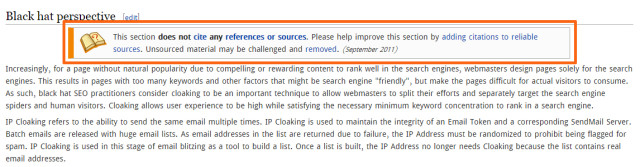
Make sure that your site is neat and looks its best before you submit a link. One specific trick that can come in handy is making sure that your home page has a lot of featured content on it, giving your site an image of depth.
As for your content, you want to be sure that your writing is polished and error free. And you want to be sure as well that you cite sources where you can, and make yourself look like an expert.
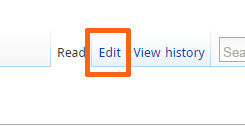
Once you know what page you are going to edit and have your content ready, placing links isn’t too hard. You can login to your account, and go to the particular account you want to put your link. You will see ‘Edit’ button, click and add some value to the article, citing a link from your site.
You you need to know about Wiki markup to edit any content on Wikipedia.
As long as your content is high quality, relevant and having the information you are giving as citation, and finally you’ve picked a good page to submit to, you should have Wiki links up and adding value to your site in no time!
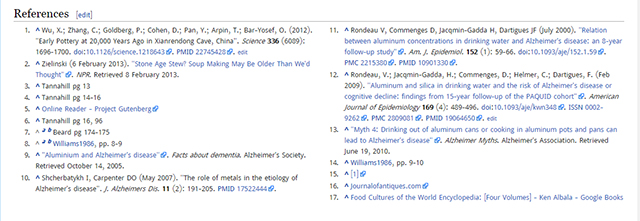
As you have seen, the process is not easy, but once you get a link, the time and effort worth it.
So it’s common sense that links to your website from Wikipedia articles can be very valuable [talking SEO, the site has Domain Authority of 100, out of 100!] to boost your Google rank, and also can point some traffic your way.
It’s important to note that all Wikipedia links are “no-follow,” meaning they won’t have an immediate quantifiable result in your page’s SEO rankings. That being said, there are some big reasons why Wikipedia links, even though they are “no-follow,” can be very valuable in boosting Google traffic.
How To Get Backlinks From Wikipedia
So how exactly do you get your link on Wikipedia? Follow these four steps closely, and you will have a better chance of your links “sticking” up on Wikipedia and not getting rejected by the Wiki moderation team.Register a Wikipedia Account
Before you can start editing Wikipedia and adding your own links to different relevant pages, you should register an account with the site. You don’t NEED one to make page edits, but if you do register an account, you will unlock a lot of great benefits.Once you register, you will have access to more advanced editing tools, and your account can gain a good reputation in the Wikipedia community, making it easier to edit things in the future. For a quick guide from Wikipedia on how to start your account, click here.
Find a Wikipedia Page that is Right for Your Links
Before you try to get your links up on a Wikipedia, make sure you have the right link for the Wiki page that you want to edit. The best way to do this is to brainstorm a list of topics that the link you want to promote is relevant to, and then find an appropriate Wikipedia page associated with that topic.Special Tip
It’s always better to find for pages that need to be edited. Like a feature or company or product existed before, but they are not available now. But the Wikipedia page still says the product is available. As this page requires an edit, you can easily do that, and technically get your link]
If you’ve written an article on how hard it is to get a specific kind of car insured, don’t try to place your link on the Wikipedia page for “car insurance:” that pages gets millions of visitors, and edits will be looked at very very closely.
Instead, look for a Wiki page related to the exact car you wrote about, or the car’s brand or model. The more niche specific the Wiki page you find is, the more likely your links will “stick” and get approved by moderators, just so long as your link is relevant to that niche.
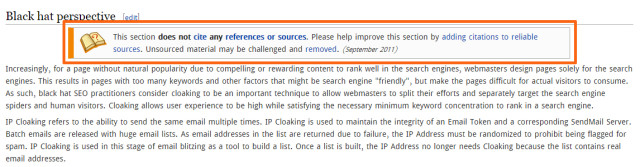
You can find tons of articles with the notice ‘Citation Needed’
Citations & Dead Links
As per the Wikipedia editorial policy, anyone can edit or add any page to the site. Thousands of pages are and tons of contents are being added to the site every day, and there is a high scope of finding contents that need citation, or dead links which are not working. The best way is to find those sources, and add value there. As the page required a must edit, adding value with links will look natural to Wikipedia editors
Clean Up your Site and Content
Remember, Wikipedia edits will be reviewed by human moderators, and if you want your link to get approved and “stick” on a Wiki page, you need to make sure that your site and content convey authority in ways that human moderators will pick up on.Make sure that your site is neat and looks its best before you submit a link. One specific trick that can come in handy is making sure that your home page has a lot of featured content on it, giving your site an image of depth.
As for your content, you want to be sure that your writing is polished and error free. And you want to be sure as well that you cite sources where you can, and make yourself look like an expert.
Place your Links!
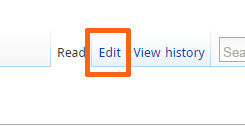
Once you know what page you are going to edit and have your content ready, placing links isn’t too hard. You can login to your account, and go to the particular account you want to put your link. You will see ‘Edit’ button, click and add some value to the article, citing a link from your site.
You you need to know about Wiki markup to edit any content on Wikipedia.
Note
Links placed in citation sections will “stick” much more easily than ones placed in the text body. With that in mind, simply click from the “cite” menu at a place where you want to put your link in for reference, like this guide illustrates.
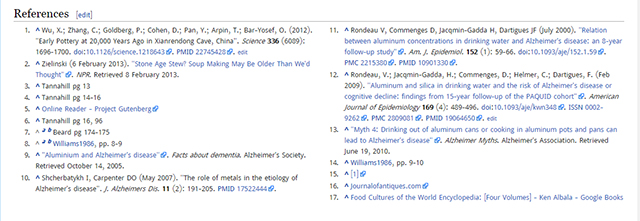
Links from Wikipedia, from Reference section
Your Turn
Wikipedia link is really powerful. It doesn’t matter if it’s a nofollow link, still one of the strongest backlink you could ask for. It’s one of the high authority sites on the internet, and that can add a lot of value to your Google rank boost.As you have seen, the process is not easy, but once you get a link, the time and effort worth it.
0 comments