How to protect your Android phone from viruses
11:19 PMSimple and free steps to ensure your smartphone is secure and virus free.

You wouldn’t dream of leaving a Windows desktop or laptop computer without virus protection, and nor should your Android smartphone be left exposed to infection.
Of course, you might not think of your smartphone on the same terms as a computer but modern Android devices are powerful mini-computers.
Android is considered an ‘open’ operating system, which essentially means that smartphone manufacturers are free to change it to make it work just the way they want and anyone can develop and release apps for it. This means it is more prone to viruses than other mobile operating systems.
Fortunately protecting your Android handset is straightforward - and free. Read on to learn how to block all types of mobile malware
Step 1: Update your Android
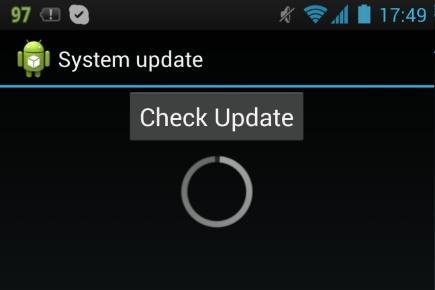
It’s important to keep your Android software up to date. As well as new features, each update includes bug fixes to help protect your phone.
Tap the Settings icon, then scroll down to the System section and tap the About option followed by System update. Now tap the Check Update button.
If an update is found, follow the prompts to download and install it.
Step 2: Prevent installs from unknown sources
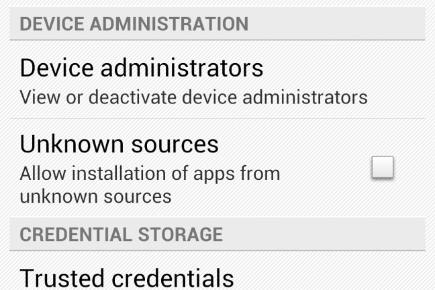
1 comments
I have been using Kaspersky protection for a number of years now, I would recommend this product to everyone.
ReplyDelete